
Redefining the modern K-12 classroom, Orchestrate by ScreenBeam is an instructional tool for classroom orchestration and student management enabling a dynamic, student-centric model that empowers teachers to share and collaborate with their students in a 1:1 classroom.
Orchestrate by ScreenBeam, paired with ScreenBeam 1000 series* wireless display receivers, uniquely enables teacher and student wireless presentation, touchscreen support, student monitoring, and moderation. By freeing instructors to engage with students where they sit enables critical classroom collaboration lacking in other classroom management tools.
For student device management, Orchestrate by ScreenBeam supports up to 50 student Windows and Chromebook devices without taxing the teacher’s laptop, the school’s network, or requiring additional servers.
Orchestrate by ScreenBeam tool set
Orchestrate by ScreenBeam is designed to provide instructors in a 1:1 environment a better way to collaborate and interact with students with tools that help the teacher engage the students as part of the instructional process.

Concurrent Mode
Screenbeam can be joined in either Standard mode or with orchestrate without administrator intervention.

User authentication
with AAD
Students will automatically join class session when teacher begins one.

Snip-to-share
Wirelessly display over the network with the Google Cast function on all Android devices, and Chromebook/ChromeOS devices.
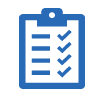
Rostering
Automatically join students when a class is started through rostering services (One Roster compatible)

Email reports of roster imports
Send reports that inform your it team the result of a roster import and details of any errors

Real-time Monitoring
Real-time view of student screens / activity. Not just browser – whole screen view.
More Features
* Every ScreenBeam 1000 series device can run Orchestrate which is provided with a license and a firmware update. System requirements will be provided but all modern devices including Windows and Chromebooks will be able to connect to ScreenBeam with Orchestrate enabled.
Learn more by speaking with a ScreenBeam Education Expert
Contact us today for a customized live demo to see how ScreenBeam can improve student results in your classrooms.