Why choose ScreenBeam.
The Right Wireless Display Solution
Read why Miracast is essential
Natural User Experience
OS-agnostic wireless display on any modern device eliminates cables, dongles and buttons. HDMI® input available for older devices
Watch how to connect
Wireless Conferencing
Watch how easy
Flexible Integration
Free in-room peripherals in Microsoft Teams or Zoom Rooms for anytime BYOM. Intelligent switching between UC and BYOM experiences future proofs your AV investments.
Learn about USB Pro Switch
Secure
Read whitepaper
IT Central Management
Learn More
White Paper
Pillars of Content Collaboration
Considerations to designing workflows that achieve the least resistance for in-room and hybrid content sharing.
Prepared by Dan Root, senior market analyst, Unified Communication & Collaboration markets,
Wainhouse Research.
White Paper
Wireless Collaboration in Enterprise Environments
Best practices for wireless collaboration, the importance of guest network isolation, and how to deploy the right solution for your organization without compromise.
Prepared by ScreenBeam technical marketing team.

K12
Wireless display creates an agile teaching environment in which teachers can move anywhere in the classroom to collaborate with students, and gives students the ability to present and share. Read More …

Higher Education
Standardized wireless display creates agile learning and meeting spaces. Wireless connections to in-room peripherals support hybrid learning experiences. Read More …

Business
Wireless connectivity to the in-room display and USB peripherals enables easy wireless display and video conferencing. Users can even unlock the peripherals in a MTR or Zoom room for BYOM. Read More …

K12
Wireless display creates an agile teaching environment in which teachers can move anywhere in the classroom to collaborate with students, and gives students the ability to present and share.
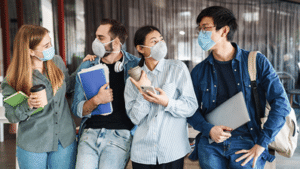
Higher Education
Reopen campuses safely with standards-based wireless presentation that eliminates contact points while creating agile learning spaces, conference rooms and board rooms.

Business
Implement safe meeting spaces in the age of social distancing with contactless wireless screen sharing. Standards-based solution eliminates apps, cables and dongles for safe employee collaboration.
Meet Our Customers
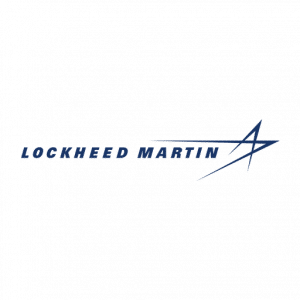
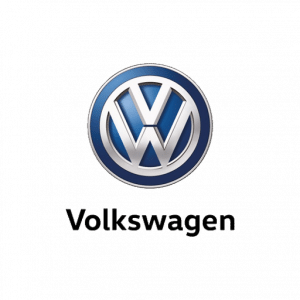
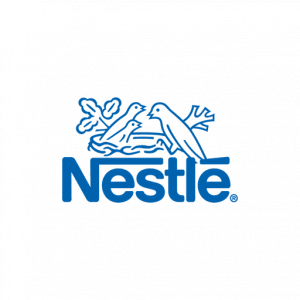


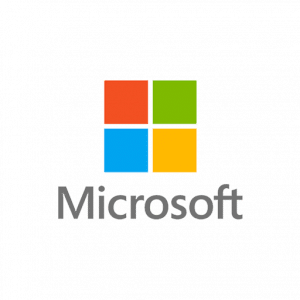









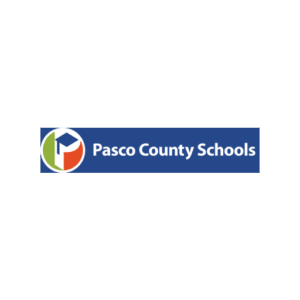

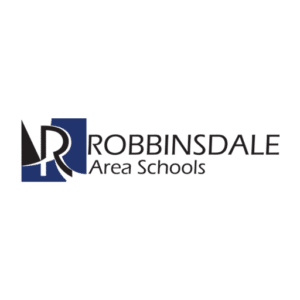
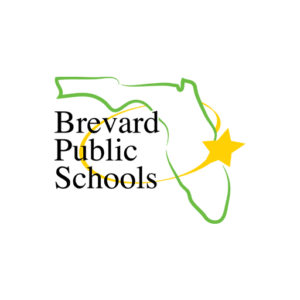
What’s New
ScreenBeam Announces Second Generation Smart 4K Wireless Presentation and Collaboration Solution for Today’s Modern Classroom
The ScreenBeam 1000 EDU Gen 2 is a Smart device designed to adapt and scale experiences to fit the needs of the modern classroom, eliminating the need for All-in-one displays.
ScreenBeam FLEX debuts at Integrated Systems Europe (ISE) 2024 in Barcelona.
ScreenBeam FLEX, designed for Small/Medium Business and Higher Education customers, delivers easy to use high-performance wireless presentation, reduces cost and provides future proof upgrade capabilities as needs change.
Orchestrate by ScreenBeam debuts at Future of Education Technology Conference (FETC)
Redefining the modern classroom, Orchestrate by ScreenBeam is an instructional tool for classroom orchestration and student management enabling a dynamic, student-centric model that empowers teachers to share and collaborate with their students in a 1:1 classroom.






